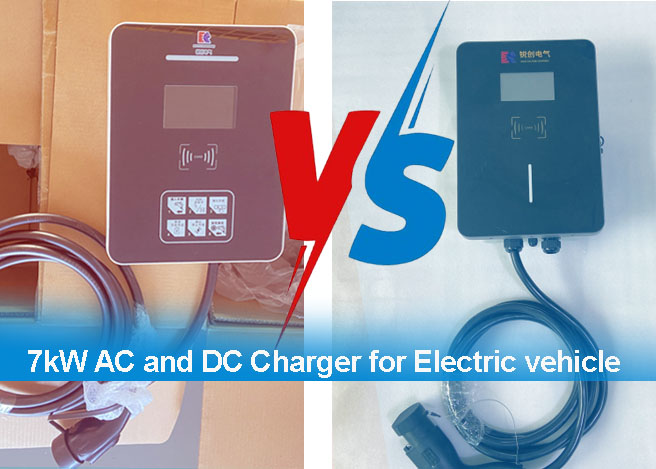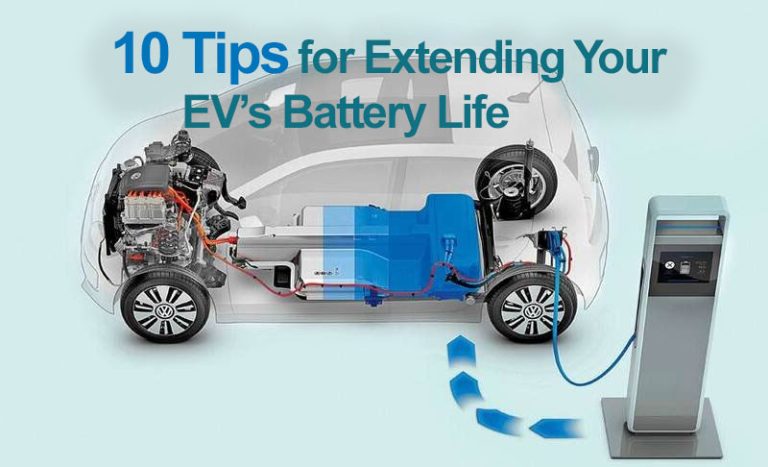Electric vehicles (EVs) are an increasingly popular choice for drivers looking to reduce their carbon footprint, but like any piece of technology, EV chargers can occasionally experience problems. Whether you're at a public charging station or using a home charger, encountering issues can be frustrating. However, with a bit of knowledge and troubleshooting, most common problems can be solved quickly.
Here’s a guide to help you troubleshoot common EV charger problems.
1. The Charger Won't Start or the Charging Process Won’t Initiate
Possible Causes:
- Charger Not Properly Plugged In: Sometimes, the plug isn’t seated properly in the vehicle’s charging port, preventing the charging process from starting.
- Vehicle Battery is Full: If your EV's battery is already full or nearly full, some chargers may not begin charging.
- Power Supply Issues: There could be a problem with the power supply to the charger, such as a tripped circuit breaker or a power outage.
- Charger Malfunction: There could be an issue with the charging station itself.
Troubleshooting Steps:
- Check the connection: Unplug the charger and replug it firmly into your car’s charging port. Most EVs will show a light or screen message to confirm that the charging process has started.
- Check the vehicle’s battery status: Some EVs won’t begin charging if the battery is already sufficiently charged. Check the dashboard of your vehicle to see if charging is needed.
- Inspect the power supply: Ensure that the power source (home socket or public station) is functioning. If you're at home, check that the circuit breaker is not tripped.
- Try another charger or charging station: If the problem persists, there could be an issue with the charger itself. Try using another charger to see if the issue is specific to one unit.
2. Charging is Very Slow
Possible Causes:
- Low Power Charger: Some charging stations (Level 1 chargers, in particular) deliver lower power and take longer to charge your EV.
- Wrong Cable or Adapter: If you’re using a standard power cable (Level 1) instead of a faster charger (Level 2 or DC fast charger), the charging process will be much slower.
- Battery Health or Condition: Older or degraded batteries may not accept a full charge as quickly as newer ones.
- Extreme Weather: Very cold or very hot weather can affect battery efficiency, leading to slower charging speeds.
Troubleshooting Steps:
- Check the charger’s level: If you’re using a Level 1 charger, it’s expected to be slower (around 3-5 miles of range per hour). Consider switching to a Level 2 charger or a DC fast charger for faster charging.
- Check for an optimal charging environment: If you're charging in very hot or cold weather, try charging in a more temperate location if possible. Extreme temperatures can slow down the charging process.
- Test with another charger or cable: Try using a different charger or cable to see if the issue is related to the equipment.
3. Charging Stops Unexpectedly
Possible Causes:
- Overheating: If the charger or cable overheats, it may shut down to prevent damage.
- Vehicle Battery Management System (BMS): The car's BMS could temporarily stop charging to protect the battery from overcharging or other conditions.
- Faulty Charger: If there’s an internal malfunction with the charger or an issue with the power source, charging may stop prematurely.
- Charging Station Timeout: Some public charging stations have timers that automatically cut off charging after a set period.
Troubleshooting Steps:
- Inspect the charger for overheating: Check if the charger or cable feels unusually hot. If so, unplug it and let it cool down for a while.
- Reinitiate the charging process: If the vehicle's BMS caused the interruption, try restarting the charging process. You may need to unplug the charger and plug it back in.
- Check the charger’s condition: Look for any visible damage or signs of malfunction, such as frayed cables or sparks. If the charger appears faulty, try using a different one.
- Check the charging station’s settings: Some public chargers have time limits or shutoff features. If that’s the case, you may need to restart the charge cycle or find a different station.
4. Charger Display Shows Error Messages or Codes
Possible Causes:
- Communication Error: The charger and your EV may not be communicating properly. This could be due to an issue with the charger, the vehicle’s charging port, or even a software glitch.
- Charger Malfunction: A specific error code may indicate a problem with the charger itself, such as a malfunctioning internal component.
- Vehicle Error: Some vehicles display error codes on the screen to indicate a problem with the battery or charging system.
Troubleshooting Steps:
- Consult the error code: Refer to the vehicle or charger manual for specific error codes. Many chargers and vehicles provide detailed information about the code, such as whether it’s a minor issue or something requiring professional attention.
- Restart the charging process: Try unplugging the charger and reconnecting it to reset the process. In some cases, this can clear minor communication errors.
- Check for firmware updates: Some EVs and chargers may require a software update to fix bugs or compatibility issues. Check with the vehicle manufacturer or charger provider for any available updates.
- Contact support: If you’re unable to resolve the issue by resetting or troubleshooting, it may be time to contact the manufacturer of the charger or your vehicle for assistance.